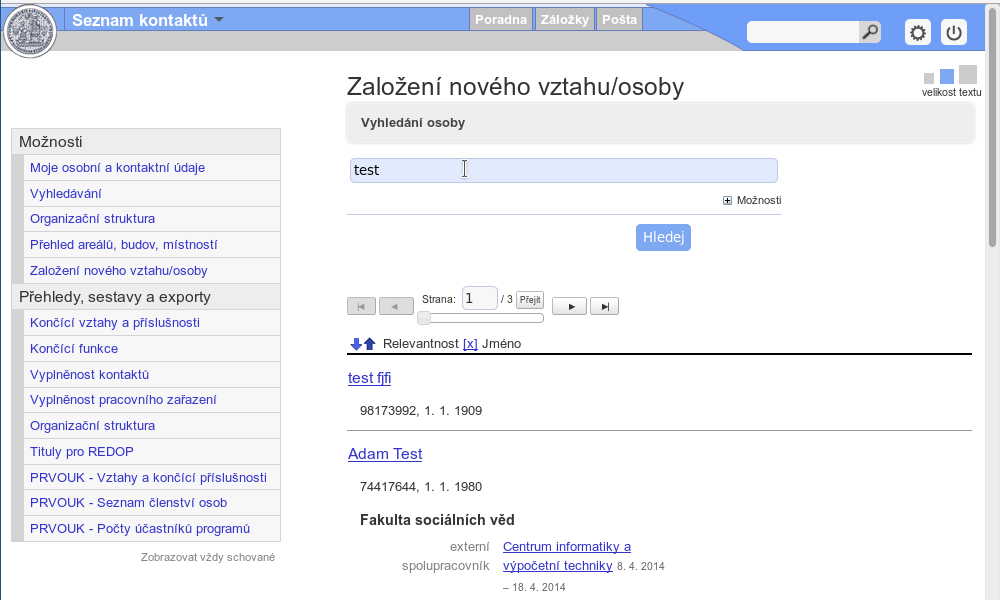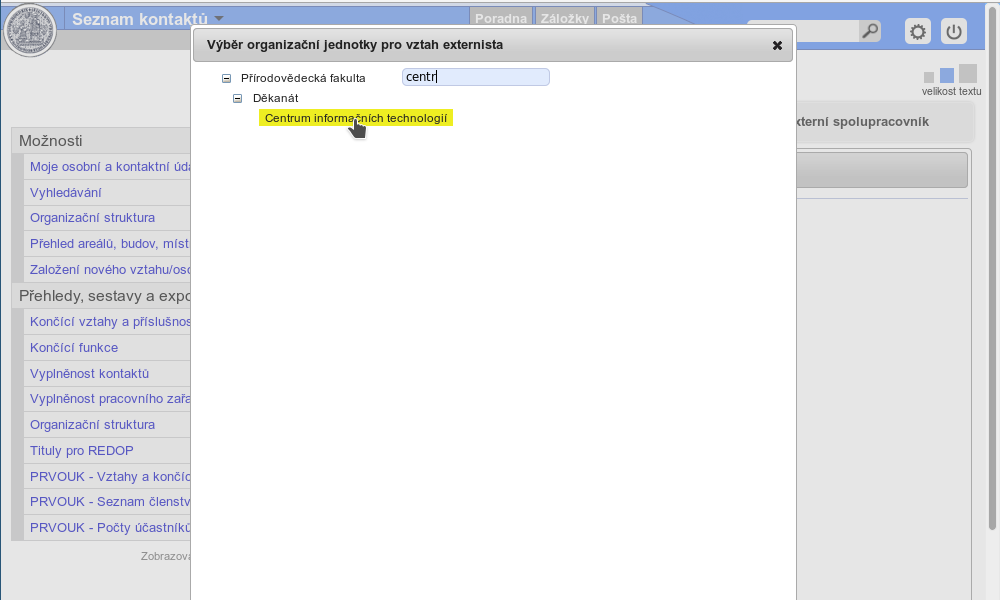To create a new relationship, click on the option “Create a new relationship/person” in the left menu:
A person search field will appear. Enter the CU ID or the name of the person you want to add to the system. If the system does not find them, it will offer the option to create a new person – please pay special attention to this step. The system can handle character substitutions in the Czech alphabet (e.g. "u" instead of "ú", "ů", etc.), but may have issues with certain characters (e.g. "ø"); any resulting duplication can cause communication issues or unavailability of some services.
If the system finds one or more persons matching the entered name, it will display a list of them:
After creating or selecting a person, the next step is to choose the relationship type:
The relationship must be assigned to an organizational unit
and you must find the appropriate department:
The “External collaborator” relationship has several types. For our faculty, the relevant one is "Honorary member", defined as "a former or current academic staff member who operates at the department by appointment of the head as a member of the department and does not have an employment relationship with the faculty" (see Dean's Measure No. 4/2016).
After entering the start and end date of the relationship (note: if the end date is not set or is set for more than three years, the relationship will be automatically terminated at the end of the nearest June), it is necessary to select Public relationship. If the relationship is marked as visible, the person will be shown in the whois staff list of the department, will be searchable in the faculty contact directory, and similar.
Then just click “Create relationship” to add the relationship into the system. It may take some time to propagate to other agendas; in the faculty databases, it will appear by the next day.