To open the option to delete temporary data and cookies stored in your computer's memory, use the following keyboard shortcut:
CTRL + SHIFT + DEL
(all three keys must be pressed simultaneously)
This keyboard shortcut works in Chrome, Firefox, and Internet Explorer.
Afterward, a window will appear that must be filled out according to the examples shown in the following images:
Internet Explorer
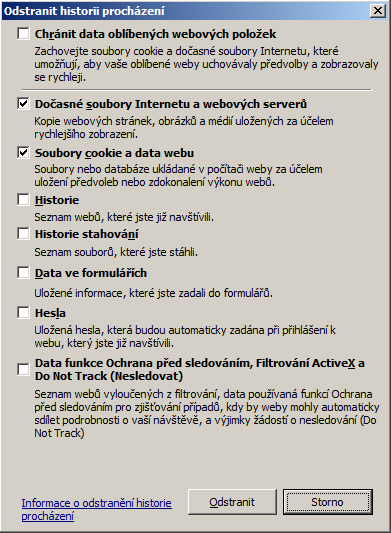
Sample settings for the option to delete temporary data and cookies in Internet Explorer
Chrome
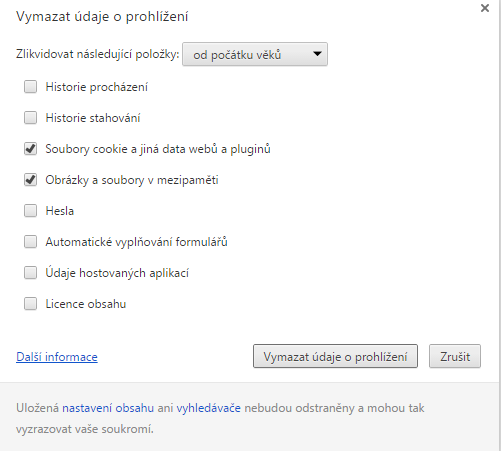
Sample settings for the option to delete temporary data and cookies in Chrome
Firefox
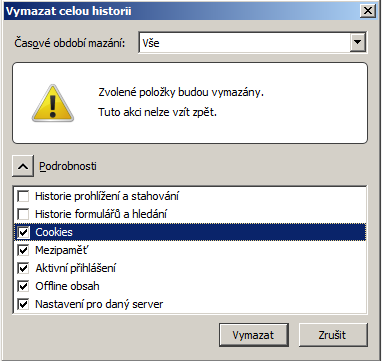
Sample settings for the option to delete temporary data and cookies in Firefox





















