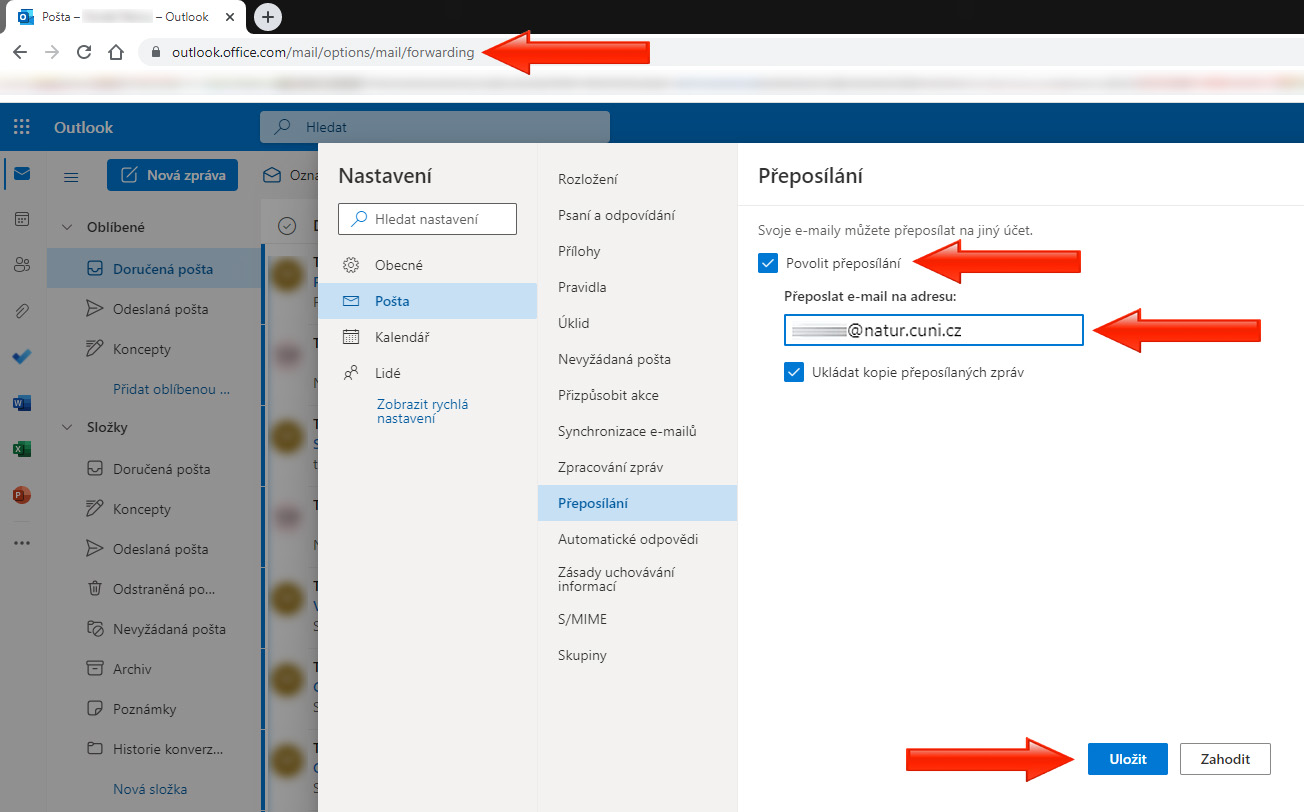Instructions for forwarding emails from the rectorate account UKČO@o365.cuni.cz to the faculty email.
- You must log in to the rectorate account as UKČO@cuni.cz using your CAS password.
- Using the link: https://outlook.office.com/mail/options/mail/forwarding, you will be taken directly to the mail forwarding settings.
- Check the box Enable forwarding, enter your faculty email in the provided field, and click the Save button (see image).