Practical and technical information for applicants and for grantees of Horizon Europe.
See also:
► Horizon Europe – introduction
Structure – Consortial projects – Missions – Partnerships – Become an evaluator – Useful links
► European Research Council (ERC) – including info on support for applicants
► Info event on Horizon Europe at the Faculty of Science (10 February 2021) – presentations & video
Contact points for Horizon Europe at the Faculty of Science
Ludmila Součková, Martina Holíková: pre-award support,
Tomáš Palatý: post-award support.
If you have any question about Horizon Europe, don’t hesitate to ask us.
Please, follow the funding opportunities news (in Czech or in English) for up-to-date internal guidelines & deadlines.
Please, indicate in all Horizon Europe project proposals submitted
by the Funding & Tender Opportunities Portal (even if you participate just as a partner):
► Organisation: UNIVERZITA KARLOVA
► PIC: 999923434
► Short name: CU
► Contact Person: Tomáš Palatý, tomas.palaty@natur.cuni.cz
Martina Holíková, martina.holikova@natur.cuni.cz
Ludmila Součková, ludmila.souckova@natur.cuni.cz
► Does the organization have a Gender Equality Plan (GEP) covering the elements listed below?: Yes
Just for your information (not required in the application), the document is available on the university website: Equal Opportunities Plan 2025-2027.
Content of this page:
- Proposal preparation and submission
► Online submission
► Identification of an institution: PIC (Charles University 999923434)
► Identification of a person: EU Login - More content may come
Proposal preparation and submission
Detailed information can be found in the Online Manual.
Online submission
See the Online Manual for details.
- Project proposals are submitted electronically via the Funding & Tender Opportunities Portal (F&T). (This portal serve also for publication of open calls and topics, and to sign grant agreements and to monitor running projects.)
- In case of projects to be carried out by consortia, the proposal on F&T is created by the coordinator. The coordinator subsequently adds partners to the proposal – to do this, he/she needs PIC of the partner’s institution and e-mail the partner-researcher uses in his/her EU Login.
- For a given institution participating in the proposal, one person is added to the proposal as the “Main contact” or “Person in charge of the proposal” – this is usually the researcher in charge of that institution’s participation in the proposal (e.g. head of the participating research team). This person in charge can add other people who get access to the proposal.
- If you (researcher from the Faculty of Science) participate in a Horizon Europe project proposal (even if you participate just as a partner), please, always add Tomáš Palatý, tomas.palaty@natur.cuni.cz, to your proposal as “Contact Person” or “Other contact person”.
- If you participate in any project proposal, always inform the head of your department.
Identification of an institution: PIC (Charles University 999923434)
See the Online Manual for details.
- Formally, any proposal is submitted by institution(s) (not people-researchers). The institution participates in a proposal either as coordinator or partner (or as a single applicant).
- In case of the Faculty of Science of the Charles University, the participating institution is Charles University, PIC 999923434 (Status: Validated, Legal name: UNIVERZITA KARLOVA, Business name: CU). This PIC is needed e.g. by the coordinator to add you (researcher from the Faculty of Science) as partner to the project proposal.
- The Participant Register can be used to find the PIC of any institution (that has participated in a Framework Programme).
Identification of a person: EU Login
See the Online Manual for details.
- You need an EU Login to create a project proposal or to be added to a project proposal created by someone else.
- You can create an EU Login here (if the page asks for type of registration, choose “external”).
- Affiliation to a certain institution is not part of your EU login – connection between a person and an institution is made only for a particular proposal.
- One person should have only 1 EU Login.
- The e-mail address you use in your EU Login is used to connect a certain proposal (or project) with your account on F&T – always use the same e-mail address in all your proposals and projects (if needed, the e-mail address can be changed in the EU Login in “My Account”, “Modify my personal data”).
- If you have an EU Login and are added to a proposal (or project), it appears on F&T (if you are logged in) under “Manage my area”, “My Proposal(s)” or “My Project(s)”. You also receive a notification by e-mail.
- If you are added to a proposal (or project) and don’t have an EU Login, you receive an automatic e-mail with a link to create the EU Login.
More content may come
The Horizon Europe is just beginning. When more questions become relevant – e.g. regarding starting and running successful projects – more information might be added to this page, especially if people ask for it.
Do you think some information should be here, but isn’t?
Did you find a mistake?
Please, let me know at ludmila.souckova@natur.cuni.cz.
Last update: 29. 5. 2025